Have you ever wanted to customize the look and feel of your WordPress site but didn’t know where to start? In this article, we’ll take a look at how to use shortcodes to add custom CSS, code, and JavaScript to your WordPress site with the help of a plugin. We’ll also discuss the connection between WordPress and coding languages so you can decide which approach is right for you.
For this tutorial, we’ll install Post Snippets for WordPress plugin.
What is Custom Code?
Custom code is code that has been written explicitly for a particular purpose. It is often used to extend or modify the functionality of an existing piece of software. Custom code can be written in any programming language, but it is usually created using a development environment that includes tools specifically designed for the task at hand.
One advantage of custom code is that it can be tailor-made to meet the user’s specific needs. This means that it can be highly efficient and fit perfectly into an existing workflow. Another advantage is that because it is not part of a general-purpose application, custom code is often more reliable than off-the-shelf software.
However, there are also some disadvantages to using custom code. One is that it can be expensive to develop and maintain, especially if it needs to be updated frequently. Another downside is that custom code can be difficult to understand and use, especially for people who are not familiar with the programming language in which it was written.
Custom Code and WordPress
Regarding WordPress, there are two types of code – the code that comes with WordPress itself and custom code. Custom code is code you create yourself or someone else designed specifically for you. In most cases, custom code will be used to add functionality to your WordPress site that isn’t already available. For example, if you wanted to create a custom form or integrate with a third-party service, you would need to use custom code. While WordPress has many features and functionality built-in, sometimes you need something specific for your project. That’s where custom code comes in.
In general, there are two ways to add custom code to your WordPress site. The first way is by adding it directly to your theme or plugin files. This is the easiest way to add it, but it also means that your code will be lost if you switch themes or plugins. The second way to add it is by using a tool like Post Snippets. Code Snippets allows you to add snippets of code (hence the name) without directly editing any of your theme or plugin files. This is an excellent option if you’re unsure whether you’ll want to keep the custom code in the future or if you want an easy way to disable it.
How to Add Custom Code to Your WordPress Website?
Navigate to the WordPress Admin Dashboard > Post Snippets, and click “Add Custom Code.”
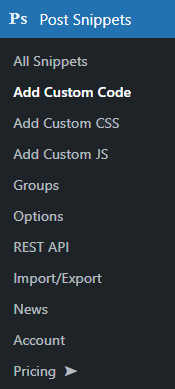
The Add Snippet page will open up, where you can add the title and custom code.
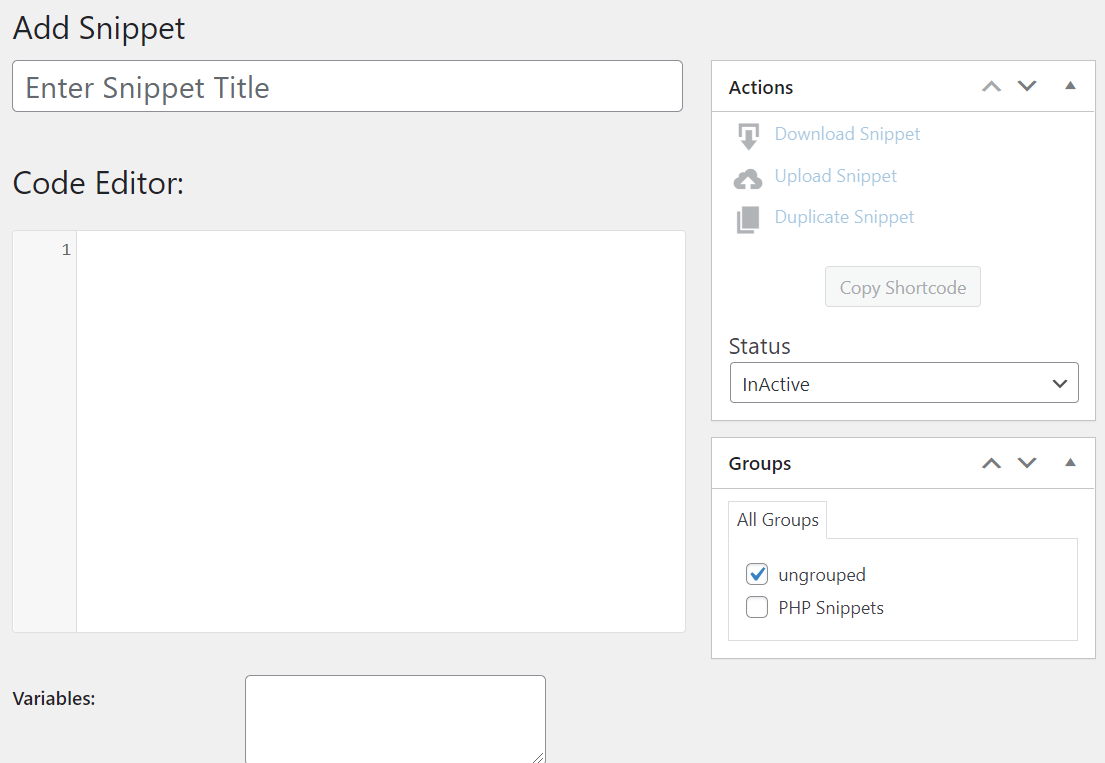
What is CSS?
CSS (Cascading Style Sheets) is a style sheet language used for describing the presentation of a document written in a markup language. A style sheet is a collection of rules that tells a web browser how to display a document written in HTML or XML.
CSS is used to style all HTML tags, including the headings, document’s body, headings, content, and other pieces of text. CSS can also be used to style the display of grid elements, table elements, and images.
CSS is generally divided into selectors, properties, and values. Selectors are part of CSS that helps select which element(s) on a web page should be styled. Properties are the attributes that can be applied to a component, such as color or font size. Values are the specific settings for each property, such as “red” or “12px”.
CSS and WordPress
The vast majority of WordPress themes use CSS to control how they look. Some themes include their own unique CSS, while others use CSS frameworks such as Bootstrap or Foundation. Regardless of how the CSS is implemented, it plays a vital role in how your WordPress site looks to visitors.
In addition to controlling the visual appearance of your site, CSS can also be used to improve the functionality of certain elements. For example, you can use CSS to ensure all links on your page open in a new tab or window. You can also use CSS to create custom animations and transition effects.
While WordPress includes some basic styling options, if you want complete control over your site’s appearance, then using CSS is essential. With some knowledge of CSS, you can easily make small changes that significantly impact your WordPress site’s overall look and feel.
How to Add Custom CSS Codes to Your WordPress Website?
If you want to add a custom CSS navigate to the WordPress Admin Dashboard > Post Snippets, and click “Add Custom CSS”.
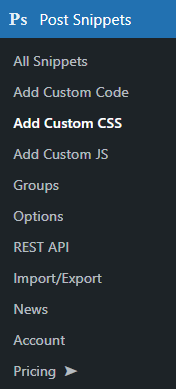
The new Custom CSS Snippet page will open up. You can also add the title for this snippet and your custom CSS. Once done, click on “Save.”
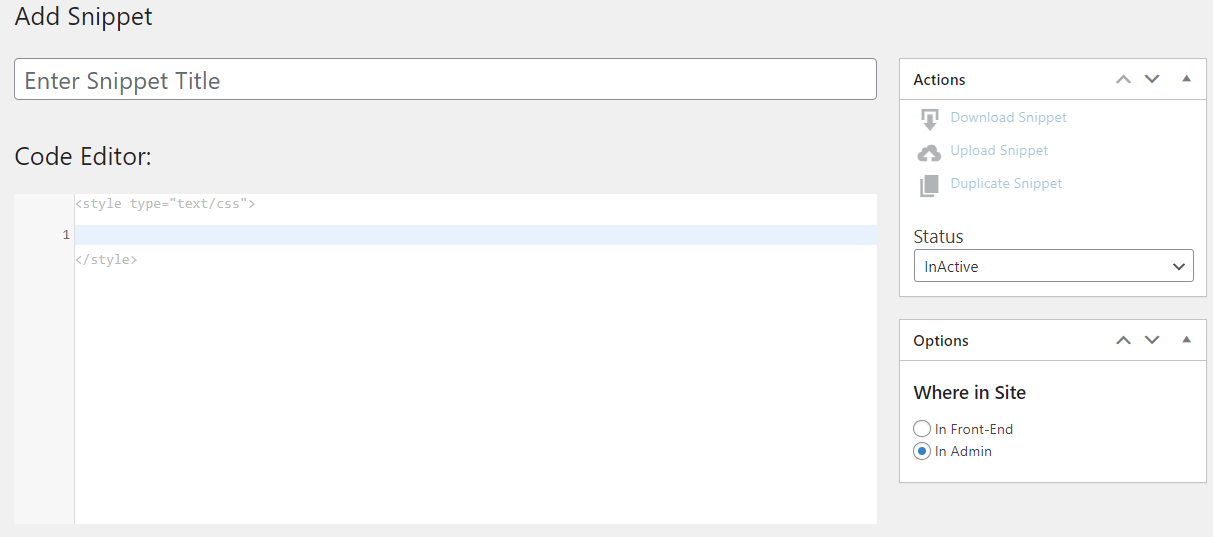
What is JavaScript?
JavaScript is a well-known programming language that allows developers to create interactive web pages. It is one of the three major technologies of WWW, alongside CSS and HTML. JavaScript can be used to add interactivity to websites, such as responding to user input, creating animated effects, and loading new content.
JavaScript is a client-side scripting language that runs on the user’s computer rather than the server. This makes it an essential tool for building dynamic and responsive web applications.
Despite its name, JavaScript is not related to the Java programming language. However, both languages share some common features, such as syntax and standard libraries.
JavaScript and WordPress
JavaScript is a versatile scripting language that can be used for various purposes. One common use for JavaScript is to add dynamic functionality to WordPress websites. For example, JavaScript can be used to create custom post types or taxonomies, add interactive elements to web pages, or optimize website content for search engines. WordPress and JavaScript interact with each other in a few different ways.
- First, WordPress has a built-in script loader to load JavaScript files from within the WordPress codebase. This makes it easy to include JavaScript files in your WordPress themes and plugins.
- Second, many WordPress themes and plugins include their own custom scripts that can be enqueued and loaded on demand.
- Finally, there are a number of popular jQuery plugins that are commonly used with WordPress websites. These plugins provide a wide range of features and functionality, from form validation to image galleries.
How to Add Custom JS to Your WordPress Website?
In order to add custom JavaScript, navigate to the WordPress Admin Dashboard > Post Snippets, and click “Add Custom JS.”
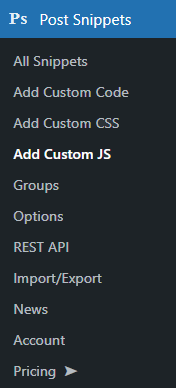
The new Custom JS Snippet page will open up. You can add the title for this snippet and custom JS. Once done, click on “Save.”
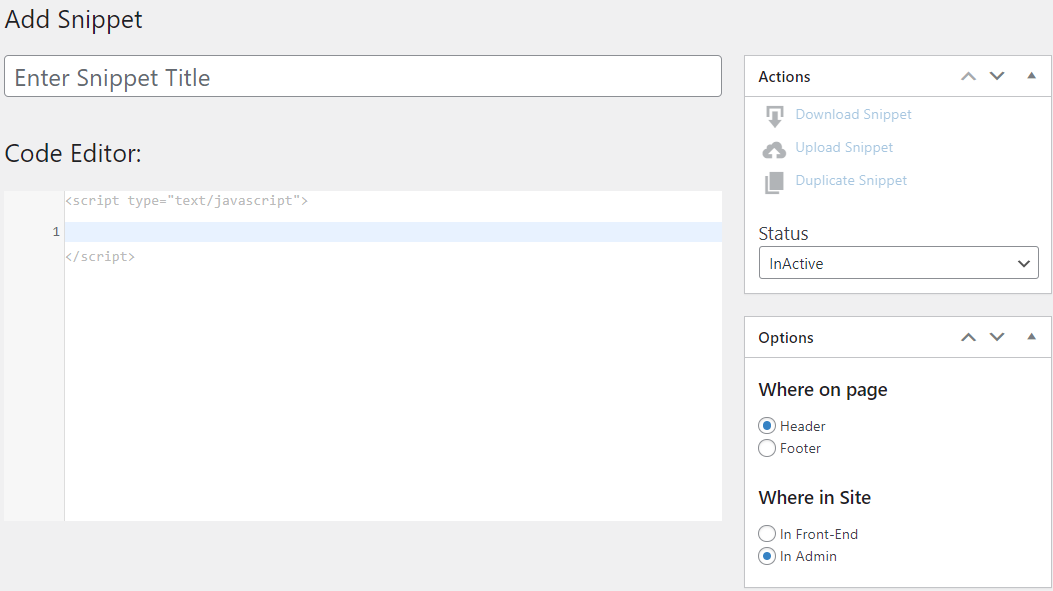
Wrap Up
Adding custom code to your WordPress website can be intimidating, but it doesn’t have to be! With a little bit of research and due diligence, you can quickly learn how to add custom codes with relative ease. We hope our tips have given you the knowledge and resources necessary to add custom codes, CSS, and JS to your WordPress site. Whether you’re a novice or a pro, take some time today to give it a try; you won’t regret it!
